Discord just dropped a fun new feature called Nameplates, and they’re already turning heads. These stylish designs give your username some serious personality — perfect for standing out in DMs, group chats, and servers. But there’s a catch: not everyone has access yet, and it’s only available in specific places for now.
Let’s break down what Discord Nameplates are, how to get them, and where you’ll see them in action.
🆕 What Are Discord Nameplates?
Think of Nameplates as a visual upgrade for your name. Unlike avatar decorations or profile effects, Nameplates specifically change how your display name appears across Discord — giving it color, flair, and even a bit of animation depending on the design.
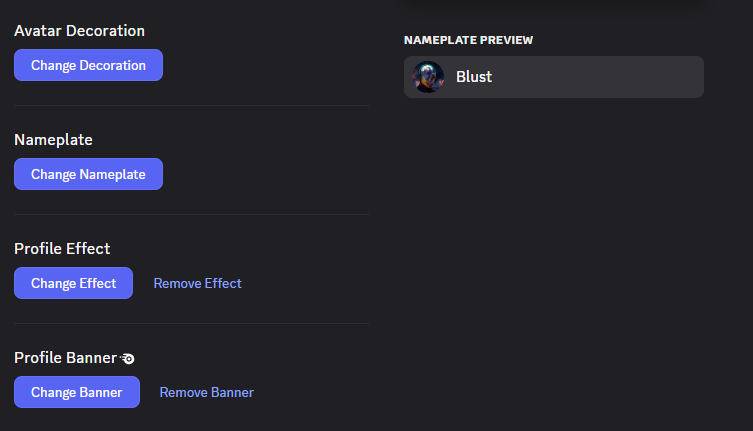
You’ll notice them showing up in places like:
- Your User Settings bar
- Direct Messages and Group Chats
- Server member lists, channels, and threads
They’re subtle, stylish, and totally optional — but they make your presence pop in a busy chat.
🛍️ How to Get a Nameplate
Currently, Nameplates can only be purchased through the Discord Shop on desktop or web. If you’re on mobile, you’ll be able to see them — just not buy or customize them (yet).
How to Buy a Nameplate:
Option 1 – Via the Shop
- Open Discord on your desktop or browser.
- Click the Discord icon (top-left) to go to your DMs.
- Select the Shop tab (near the server list).
- Browse the available Nameplates and purchase your favorite one.
Option 2 – Through User Settings
- Click the gear icon in the bottom-left to open User Settings.
- Go to the Profiles section.
- Click on Change Nameplate or the Shop icon to access the marketplace.
- Pick and purchase Nameplates to add them to your collection.
Once purchased, you can keep and reuse your Nameplates whenever you want. Plus, Nitro users get exclusive discounts, so it’s a nice bonus if you’re already subscribed.
🖌️ How to Apply a Nameplate
- Open User Settings via the gear icon.
- Head to the Profiles tab.
- Click on Change Nameplate.
- Choose the one you want and hit Apply.
- Don’t forget to Save Changes!
Your name will now rock your new Nameplate across supported parts of the app.
📱 Where Will People See Your Nameplate?
Once active, your Nameplate will show up in:
- Your profile bar
- DMs and group chats
- Server member lists, including channels and threads
Just remember, you need to be online or active — if you’re set to invisible or offline, your Nameplate won’t be visible.
❗Why Can’t I See Nameplates?
If you can’t see the Nameplate option yet, you’re not alone. Discord is still testing this feature, so it’s only available to select users on desktop for now.
However:
- You can see other people’s Nameplates even on mobile.
- You can’t buy or edit them on mobile — that’s still desktop-only.
- They’re non-refundable, and you won’t be able to refund Nitro if it’s tied to a recent Nameplate purchase.
This is just the beginning — more people will likely get access as Discord expands the rollout.
✨ Final Thoughts
Nameplates are a small but awesome way to personalize your presence on Discord. Whether you want a flashy tag or a subtle design, it’s a fun feature that makes chatting more expressive.
While the feature is still limited, keep an eye on your desktop version — you might see it appear soon!
🔧 Pro Tip: Want to level up your entire server experience?
Visit blustboosts.com to get cheap Discord boosts and unlock exclusive perks like server banners, better audio quality, more emojis, and increased upload limits. It’s the fastest way to upgrade your community, instantly.